If you're looking for a multimedia solution that offers unfettered access to high-quality video content, the Wasi Studio's HD Video Player presents itself as an ideal companion for your Android device. This player stands out with its capacity to support a vast range of media formats, ensuring that you can enjoy high-resolution streaming for an optimal viewing experience without worrying about compatibility issues.
The platform is not just about broad format support; it excels in delivering smooth 4K playback, making it a go-to choice for users who demand crystal-clear video quality. It's designed to be user-friendly and aesthetically pleasing, facilitating fast and efficient performance even when dealing with heavy files. The player's compact installation size of just 5MB means it's a lightweight addition to your app collection, yet it still packs a powerful punch.
Its advanced video decoding capabilities allow for effortless streaming of almost any video file stored on your phone. With quick search functionality and easy file access, viewers will spend less time navigating and more time enjoying their media. Organize your video library with sorting options such as title, date, quantity, and size, and switch between list and grid view according to personal preference.
Additional features include offline playback of 1080p videos, a night mode for comfortable viewing in dark environments, and customizable controls for volume, brightness, and sound effects. Users can even manage video playback in the background with notification alerts, delete multiple videos simultaneously, and share favorite media on social platforms.
Please note, the app requires the "Access Photos/Media/Files" permission to read media files on your storage. It operates within the legal framework provided by the Android MediaPlayer API.
For the crispest 4K video playback, the device used must support 4K resolution. With all features available at no cost and compatibility extending to Android devices version 4.1 and above, Wasi Studio's HD Video Player offers a comprehensive and user-centric video viewing platform.
Requirements (Latest version)
- Android 4.1, 4.1.1 or higher required


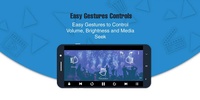
















Comments
There are no opinions about Wasi Studio's HD Video Player yet. Be the first! Comment